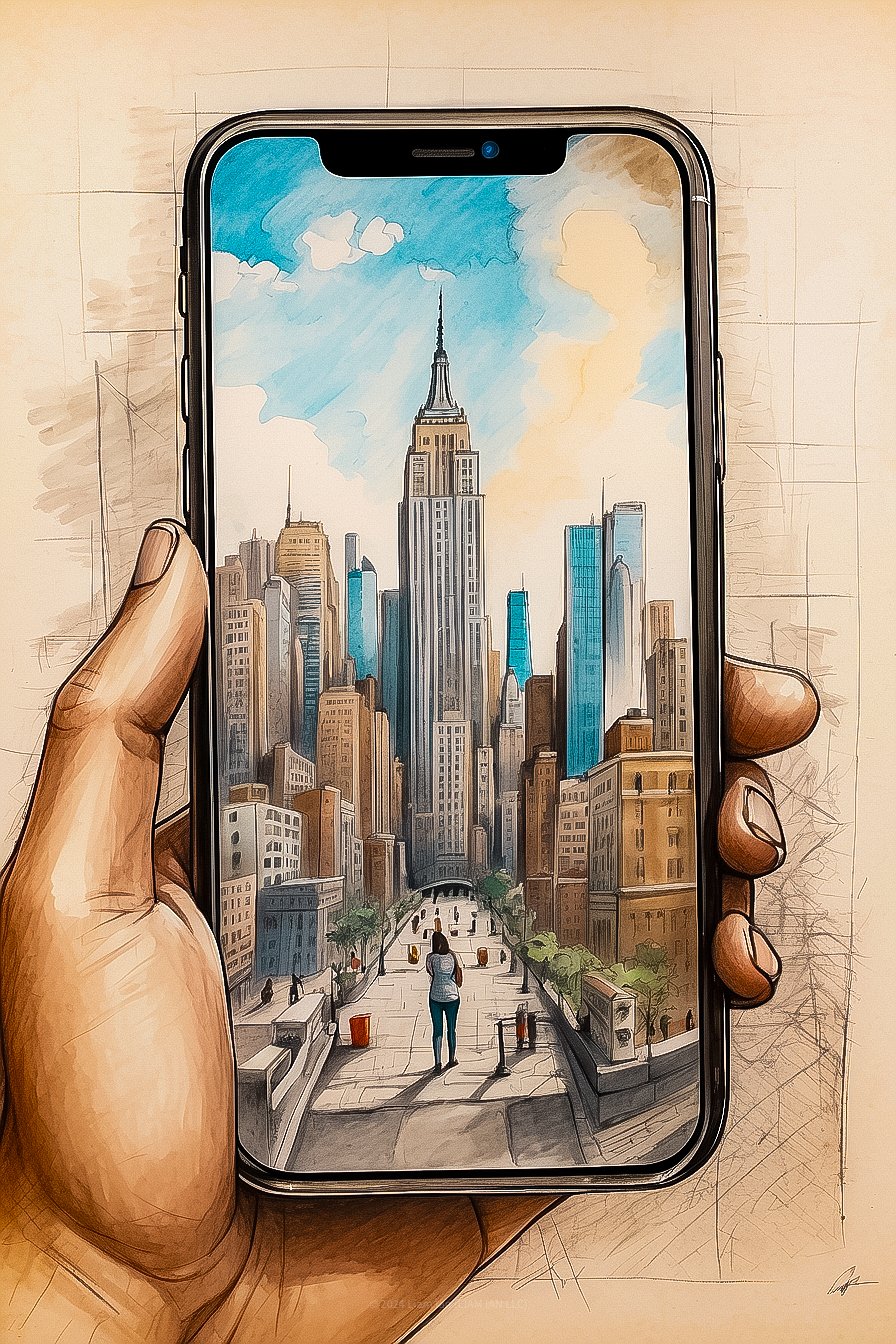SMARTPHONE PHOTOGRAPHY TIPS
Photography Tips: Capturing Stunning Shots with Your Smartphone
In today's digital age, almost everyone carries a powerful camera in their pocket – their smartphone. With the right techniques and a little creativity, you can capture breathtaking photos that rival those taken with professional cameras. In this blog post, we'll share some essential photography tips to help you elevate your smartphone photography game.
1. Clean Your Lens
It may sound simple, but it's often overlooked. The lens of your smartphone can accumulate fingerprints and smudges, affecting photo quality. Before you start shooting, wipe your lens clean with a microfiber cloth or lens cleaning solution to ensure clarity.
2. Use Natural Light
Good lighting is the foundation of great photography. Whenever possible, opt for natural light. Shoot during the golden hours—early morning or late afternoon—when the sunlight is soft and warm. Avoid harsh midday sunlight, as it can create harsh shadows.
3. Composition Matters
Pay attention to composition. Use the rule of thirds by dividing your frame into a 3x3 grid and placing your subject along these lines or at the intersections. Experiment with angles, leading lines, and framing to create visually appealing shots.
4. Focus and Exposure Control
Most smartphone cameras allow you to tap on the screen to set the focus and exposure point. Use this feature to ensure your subject is in focus and properly exposed. You can also lock the focus and exposure by pressing and holding on the screen.
5. Use HDR Mode
High Dynamic Range (HDR) mode is excellent for capturing scenes with a wide range of light and shadow. It combines multiple exposures to create a balanced image. Experiment with HDR mode in situations with challenging lighting.
6. Experiment with Apps
Expand your photography capabilities by exploring camera apps with manual settings. These apps allow you to adjust settings like ISO, shutter speed, and white balance, giving you more control over your shots.
7. Portrait Mode and Bokeh Effect
If your smartphone has a portrait mode, use it for stunning depth-of-field effects. It blurs the background, making your subject stand out. Experiment with this mode for portrait shots and close-ups.
8. Editing Tools
Editing can enhance your photos further. Use photo editing apps to adjust brightness, contrast, saturation, and sharpness. But remember, less is often more. Avoid excessive editing for a natural look.
9. Avoid Digital Zoom
Digital zoom can reduce image quality. Instead of zooming in, physically move closer to your subject. This will result in sharper, more detailed photos.
10. Practice and Patience
Like any skill, smartphone photography improves with practice. Take your time, experiment with different settings, and learn from your shots. Don't be afraid to take multiple photos of the same subject to find the best one.
With these tips in mind, you can take your smartphone photography to the next level. Remember that photography is not just about the equipment; it's about your creativity and how you see the world through your lens. So, grab your smartphone and start capturing stunning shots today.
Join us tomorrow for our Wednesday blog post, where we'll explore "Starting a Small Business: From Idea to Launch."
PHOTOGRAPHY - THE FEED - LIAM IAN-BUSINESS™
LIAM IAN™ - LIAM IAN LLC™ - LIAM IAN-Ai™ - www.Liam-Ian.com - © 2024 Liam Ian (LIAM IAN LLC) - © 2024 Liam Ian (LIAM IAN LLC)⩀ All Rights Reserved.